If you have a built-in Qualcomm Gobi mobile broadband device in your notebook/netbook then you are in the right place.
How to:
1. Download the firmware up-loader if your laptop is Toshiba Satellite M505-s4945. Otherwise you can Download source code of the firmware up-loader. Then change the device ID and vendor ID in the source code and build your own firmware up-loader.
2. Create a directory ‘USBNotificationExample’ in ‘/Library/Application Support/’ or ‘/Library/Application Support/’
3. Copy firmware image files that is appropriate for your mobile operator (amss.mbn and apps.mbn) in that directory. You will get those image files if you have installed WWAN Connection Manager in windows.
4. Run the application downloaded. This will upload the firmware image files to the device.
5. Install the modem device driver that I have patched for Qualcomm Gobi.
.
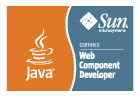
AppleUSBCDCACM driver patched for Qualcomm Gobi mobile broadband device « rubel's blog said
[…] the firmware. My device id is 4878 (0x130e) after uploading the firmware. You can download the firmware up-loader that I have developed if you do not have it […]
Pat Hensley said
ugh, I feel so dumb… I’m on 10.7.1, have xcode 4.1 installed, have the gobi tmo firmware files installed as directed, downloaded the firmware loader & installed the 64-bit kext from this post… but I can’t figure out how to build USBNotificationExample, and can’t even find a how-to to get me started – can anyone point me in the right direction? – I’ve wasted 3 days searching & haven’t made any progress.
Pat Hensley said
well, I got the card to work by running the gobiloader firmware loader in a win7 vm, then suspending the vm – then mac can use the card until I shut down again.
Rubel Ahammad said
Please find the source code:
http://weaverspark.com/downloads/macosx/USBNotificationExample.zip
Fardus Rayhan said
Good