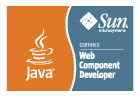To download YahooGo.jar or any other mobile application for Mobile phones the follow the steps below.
1. Install wmlbrowser plugin from https://addons.mozilla.org/en-US/firefox/addon/62/
2. Install User Agent Switcher plugin from https://addons.mozilla.org/en-US/firefox/addon/59
3. Add a new User-Agent using “User Agent Switcher” plugin. I tried with following field values for my Nokia 3110c.
Description : Nokia3110/2.0 (04.91)
User Agent : Nokia3110c/2.0 (04.91) Profile/MIDP-2.0 Configuration/CLDC-1.1
Platform : NokiaOS
Vendor : Nokia
For Nokia 6120c try the following:
Description : Nokia6120c
User Agent : Nokia6120c/3.83; Profile/MIDP-2.0 Configuration/CLDC-1.1 ) AppleWebKit/413 (KHTML, like Gecko) Safari/413
Platform : SymbianOS
4. Set the newly created User-Agent from the Tools menu as current User-Agent
5. Browse http://get.go.yahoo.com to download Yahoo! Go.
6. Save “YahooGo.jad” file to your disk.
7. Go to download directory and open “YahooGo.jad” file using text editor.
8. Copy url on sub section “MIDlet-Jar-URL:” this your download url.
9. Paste download url at firefox address bar and press Enter.
10. Save file “YahooGo.jar” to same location at “YahooGo.jad” directory
11. Back to text editor opening “YahooGo.jad” replace url with “YahooGo.jar”
12. To install Yahoo Go in your phone, copy both “YahooGo.jad” and “YahooGo.jar” to phone memory and install it using “YahooGo.jad” file.